Application
Post Card
An Example card component of social media post.
Preview
HextaStudio@HextaStudio·7h
HextaUI - Gorgeous web components without any efforts! ✨
🚀 HextaStudio launched their new product HextaUI which is a`` collection of beautiful web components.
🥳 Check it out now!
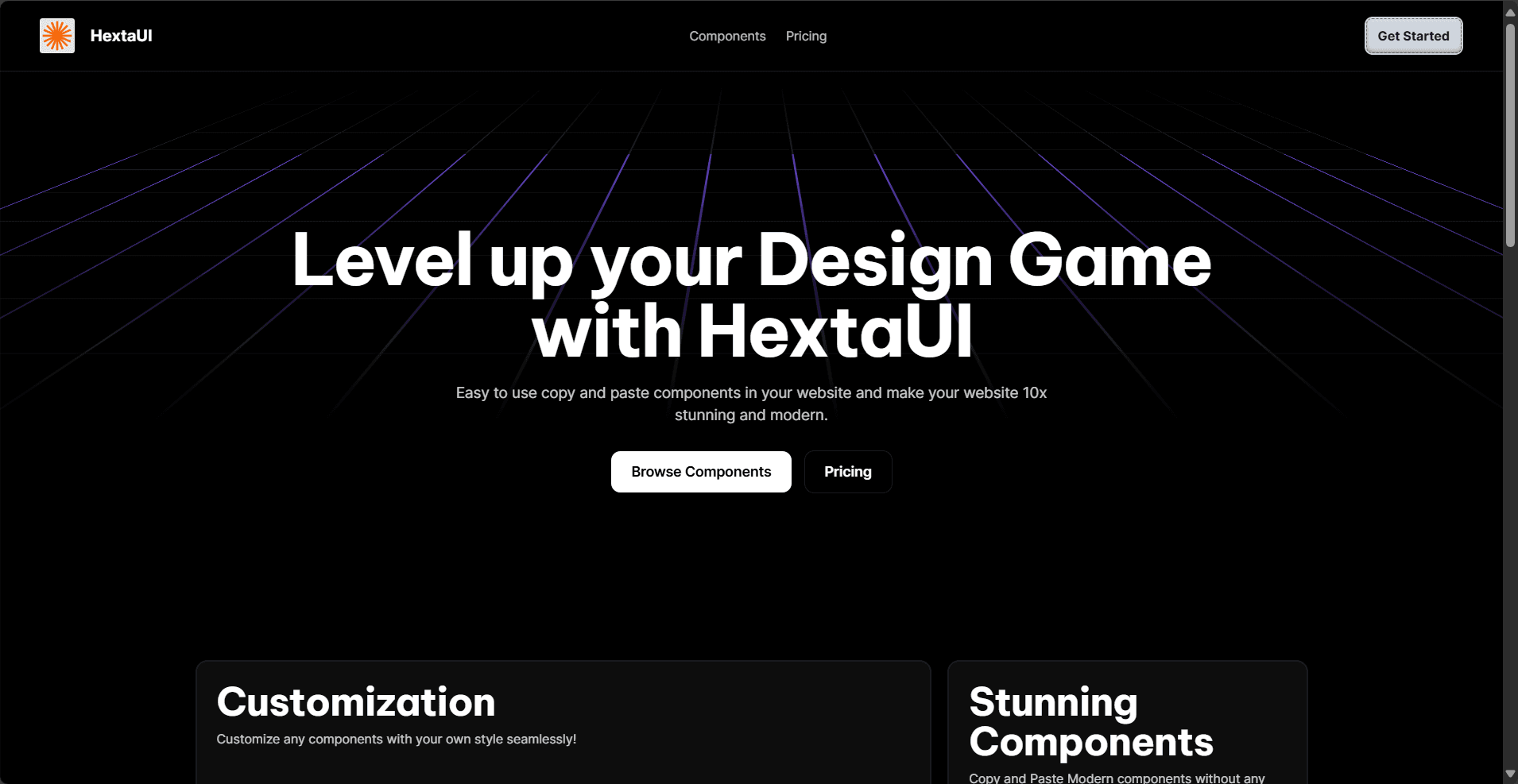
Code
"use client";
import { FaRegPaperPlane } from "react-icons/fa";
import { FaRegHeart } from "react-icons/fa";
import { FaHeart } from "react-icons/fa";
import { FaRegBookmark } from "react-icons/fa";
import { FaBookmark } from "react-icons/fa";
import Image from "next/image";
import { useState } from "react";
export const PostCard = () => {
const [liked, setLiked] = useState(false);
const [bookmarked, setBookmarked] = useState(false);
const handleLike = () => {
// your post like logic
setLiked(!liked);
};
const handleBookmark = () => {
// your post bookmark logic
setBookmarked(!bookmarked);
};
return (
<>
<div className="p-4 rounded-2xl border border-primary/10 shadow-xs border-opacity-10 bg-secondary/50 text-secondary-foreground w-full flex flex-col gap-4 max-w-[30rem] m-4 text-sm ">
<div className="flex items-center gap-4 card-header justify-between">
<div className="flex items-center justify-center gap-4">
<div className="flex items-center">
<img
width={35}
height={35}
src="https://i.imgur.com/MUjzWdu.png"
className="rounded-full"
alt="HextaStudio"
/>
</div>
<div>
<h3>
HextaStudio
<div className="flex gap-2 items-center justify-center opacity-70">
<small>@HextaStudio</small>
<span>·</span>
<small>7h</small>
</div>
</h3>
</div>
</div>
</div>
<div className="flex flex-col gap-6">
<p className="whitespace-pre-wrap">
HextaUI - Gorgeous web components without any efforts! ✨<br />
<br />
🚀 HextaStudio launched their new product HextaUI which is a``
collection of beautiful web components. <br />
<br />
🥳 Check it out now!
</p>
<Image
width={1920}
height={1080}
src="https://i.imgur.com/zU3m0eC.png"
alt="HextaUI"
className="w-full auto max-w-full object-cover rounded-lg"
/>
</div>
<div className="flex justify-evenly">
<button
onClick={handleLike}
className="flex items-center px-4 grow justify-center py-2 rounded transition-all duration-300 hover:bg-white hover:bg-opacity-5 gap-3"
>
{liked ? <FaHeart color="red" /> : <FaRegHeart />}
<span className="max-[488px]:hidden opacity-90 hover:opacity-100 transition-all text-[14px]">
{liked ? "Liked" : "Like"}
</span>
</button>
<button
onClick={handleBookmark}
className="flex items-center px-4 grow justify-center py-2 rounded transition-all duration-300 hover:bg-white hover:bg-opacity-5 gap-3"
>
{bookmarked ? <FaBookmark color="#00bfff" /> : <FaRegBookmark />}
<span className="max-[488px]:hidden opacity-90 hover:opacity-100 transition-all text-[14px]">
{bookmarked ? "Saved" : "Save"}
</span>
</button>
<button className="flex items-center px-4 grow justify-center py-2 rounded transition-all duration-300 hover:bg-white hover:bg-opacity-5 gap-3">
<FaRegPaperPlane />{" "}
<span className="max-[488px]:hidden opacity-90 hover:opacity-100 transition-all text-[14px]">
Share
</span>
</button>
</div>
</div>
</>
);
};Edit on GitHub
Last updated on